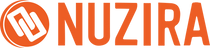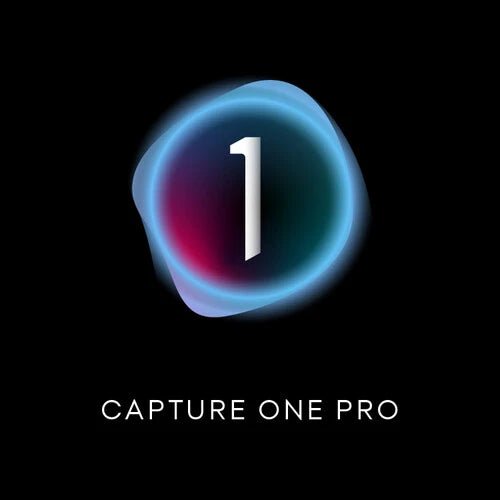
Key Features
- RAW Processing
- Color Editing
- Tethering and Live View
- Masking and Layer Tools
- Customization
- High-Resolution Editing
- Fine-tune exposure, contrast, white balance
- Reduce noise and enhance details
- Create custom color profiles and presets
- Apply selective color adjustments
AUTHORIZED DEALER | Capture One
Capture One (EDU)
Key Features
- RAW Processing
- Color Editing
- Tethering and Live View
- Masking and Layer Tools
- Customization
- High-Resolution Editing
- Fine-tune exposure, contrast, white balance
- Reduce noise and enhance details
- Create custom color profiles and presets
- Apply selective color adjustments
Hurry and Save
- FREE Shipping for orders $150 above
- 2-day expedited shipping available
- Ask about our Refer a Friend Program!

Got A Question? - Ask Our Team
Capture One (EDU): Precision Editing Software for Academics
Capture One (EDU) software is essential for students and educators involved in digital photography. It combines an easy-to-use interface with strong features to improve creative workflows. The software excels in color management, offering lifelike color accuracy and depth through advanced editing tools. Users benefit from robust RAW processing, adjusting exposure, contrast, and white balance while reducing noise and enhancing details.
The tethering and live view capabilities simplify capturing and reviewing images directly on your computer, allowing real-time adjustments and remote camera triggering. This is particularly valuable in educational environments for immediate feedback. The software also includes advanced masking and layering tools, enabling precise edits and complex compositions.
Customizable workspaces in Capture One (EDU) allow users to tailor settings to their needs, optimizing efficiency with modifiable shortcuts and toolbars. It supports various DSLR and mirrorless cameras and a wide range of lens profiles, ensuring precise corrections.
Capture One (EDU) offers discounts for students and educators, although proof of academic status is necessary. It requires macOS 10.15 Catalina or Windows 10 (64-bit), with recommended specs including an Intel Core i5 or AMD Ryzen 5 processor, 16 GB RAM, and a compatible graphics card. For detailed system requirements, visiting the Capture One website is recommended. This software is a top choice for academic photographers aiming for professional-quality results.
Features:
-
Accurate Color Representation: Leverage true-to-life color science that ensures every photograph you edit reflects vibrant and precise colors, making your work stand out with its natural look.
-
Sophisticated RAW Processing: Utilize advanced tools that allow for meticulous editing of RAW files, giving you the flexibility to adjust exposure, contrast, and white balance with precision, thus maintaining the integrity of your photos.
-
User-Friendly Interface: Experience an intuitive interface designed to streamline your editing process, making it simpler and more efficient, even for those new to photo editing software.
-
Direct Camera Tethering: With tethering and live view capabilities, connect your camera directly to your computer, allowing for immediate image capture and review, which is ideal for educational environments where real-time feedback is crucial.
-
Advanced Editing Techniques: Employ sophisticated masking and layer tools that enable you to edit specific areas of your images with exactness, which is perfect for detailed adjustments and complex compositional edits.
-
Customization at Your Fingertips: Tailor the software to fit your personal editing needs by customizing workspaces, keyboard shortcuts, and toolbars, thereby enhancing your efficiency and comfort while editing.
-
Comprehensive Support for Gear: Benefit from extensive lens and camera profiles that provide optimized support for a wide range of equipment, ensuring your tools work seamlessly with the software for perfect image correction every time.
Applications:
-
Academic Projects: Ideal for students who require professional-grade editing tools for class assignments, thesis projects, or any academic presentations that involve photographic content.
-
Photography Workshops: Enhances learning in workshop settings, where real-time feedback and collaborative editing sessions are crucial for teaching professional photography techniques.
-
Research Documentation: Useful for researchers who need to document experiments or fieldwork with accurate color representation and detailed image analysis.
-
Artistic Portfolios: Supports art students in creating impressive portfolios with high-quality images showcasing their skills and creativity.
-
Event Photography: Allows for quick editing and processing of event photos taken during school functions, sports meets, or community gatherings, ensuring professional results.
-
Marketing Materials: Useful for developing promotional content for educational institutions, such as brochures, flyers, and digital advertisements that require top-notch visual appeal.
-
Online Content Creation: Assists educators and students in producing visually engaging content for online courses, websites, or social media channels, enhancing online learning experiences.
*Starts from 15 seats | Price includes 50% discount
- System Requirements: macOS: macOS 10.15 Catalina or later, Windows: Windows 10 (64-bit) version 1809 or later
- Processor: Intel Core i5 or AMD Ryzen 5 or equivalent
- RAM: 8 GB RAM (16 GB or more recommended)
- Storage: 10 GB free hard disk space
- Graphics Card: NVIDIA or AMD graphics card with 2 GB VRAM or more
- Supported Cameras and Lenses: A wide range of DSLR and mirrorless cameras from major brands like Canon, Nikon, Sony, Fujifilm, and more
- Lens Profiles: Extensive lens profiles for accurate distortion correction and chromatic aberration removal
Who is eligible to purchase Capture One (EDU)?
Capture One (EDU) is available at a discounted price for students and educators who can provide proof of their status at an accredited educational institution.
Can Capture One (EDU) be used for commercial purposes?
While primarily intended for educational use, Capture One (EDU) does not restrict the commercial use of the software, allowing students and educators to use it for personal and commercial projects alike.
What types of cameras are supported by Capture One (EDU)?
The software supports a broad range of DSLR and mirrorless cameras from major manufacturers, including Canon, Nikon, Sony, and Fujifilm, ensuring compatibility with most current and many older models.
Is there a difference in features between the EDU version and the full commercial version?
No, Capture One (EDU) offers the same powerful features and tools as the commercial version, ensuring that users do not compromise on functionality despite the discounted price.
How can I optimize Capture One (EDU) for my workflow?
Users can customize the workspace, adjust keyboard shortcuts, and import/export presets to tailor the software to their specific editing needs, enhancing both efficiency and comfort.
What system requirements are necessary to run Capture One (EDU)?
Capture One (EDU) requires macOS 10.15 Catalina or later or Windows 10 (64-bit) version 1809 or later. It also requires a minimum of an Intel Core i5 or AMD Ryzen 5 processor, 8 GB RAM, 10 GB of free hard disk space, and a 2 GB VRAM graphics card.
Nuzira Featured Reviews
It is so nice to see a small family owned shop instead of these big box stores. I generally felt cared about when getting my blackmagic cinema camera. Love the quality of the images and how easy it is to use.
Read More
This small business has the best customer service HANDS DOWN!!
Lucas worked with me diligently to help me find a camera that would fit my needs and that would arrive in time for my trip. I take photos, but wanted a smaller, more compact camera to take with me when traveling. He even reached out to other camera experts to make sure he was giving me the best advice for the equipment that would accommodate my needs!
Lucas was patient with me and was in constant contact with the camera supplier to keep me updated on the status of my order and when the items would be ready for shipment. Once my order arrived to the store, it was in my hands in less than 2 days. I would give 10 stars to this business if I could!!
SHOP SMALL! :)
AMAZING SERVICE!
In short: I was able to receive the black colorway below retail and free next day shipping with the promos that they offered for being a new camera web-shop based from AZ.
Long story: Lucas who is prolly the only rep for the company cuz they're so small is the best dude ever. Since i ordered he responded on emails and updates quicker than some of my friends texting me back about where am at on the list as people just kept cancelling their order. I went from 9th place in line to 4th place in line for the silver. And he hit me up saying that they were still waiting on Fuji to send shipping updates and that no company knows what they get on their weekly fuji shipments other than from a 24 hour window of receiving shipping details.
He then noted that there were two black X100Vs available that were reserved to customers who ordered but have not confirmed. I said if they dont confirm please let me know and ill take that instead of the silver. The next day he hits me saying the customer said to cancel and he sent me an invoice. I ordered accessories for the camera on amazon right after and my package for the camera came before my amazon package. Lucas was super nice and transparent about everything. Dope experience from NUZIRA.
Lucas was so incredibly helpful!!! I’ve genuinely never had better customer service. They offered to stay late so I could get my order and were so patient with all my questions. I would give them 10 stars if I could.
Read More
NUZIRA MADE MY MONTH!
I was a little concerned when I first came across this small business but I am so so thankful I di! They have the NICESt staff and customer service. I have been on the waitlist for this camera for a few months now so when Lucas called saying they had it back in stock I was so freaking excited! Made my whole month. This camera absolutely lives up to the hype. I love how lightweight it is. I can pop it into any bag and head out the door. the images are crisp, high quality, and stunning. I use film sim and not film sim. The film simulations are nearly identical to real film. I have another fuji camera that does film sim but it can't even be compared to this one. I love my Fujifilm X100v so much! Amazing camera! Thanks you Nuzira!