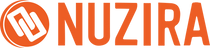Key Features
- Portability and Convenience
- Optimal Feature Balance
- Comprehensive Software Included
- Versatile Connectivity Options
- Enhanced Control Features
- Control Surface
- LCD Screens
- Customizable Soft Knobs
- Navigation and Transport Controls
- Multiple Power Options
Blackmagic Design
Blackmagic Design DaVinci Resolve Mini Panel with Resolve Studio Software
Blackmagic Design DaVinci Resolve Mini Panel with Resolve Studio Software
9420 E DoubleTree Ranch Rd #107
9420 E DoubleTree Ranch Rd #107
Scottsdale AZ 85258
United States
Key Features
- Portability and Convenience
- Optimal Feature Balance
- Comprehensive Software Included
- Versatile Connectivity Options
- Enhanced Control Features
- Control Surface
- LCD Screens
- Customizable Soft Knobs
- Navigation and Transport Controls
- Multiple Power Options
Hurry and Save
- FREE Shipping for orders $150 above
- 2-day expedited shipping available
- Ask about our Refer a Friend Program!

Got A Question? - Ask Our Team
Enhance Your Color Grading with Blackmagic DaVinci Resolve Mini Panel & Studio Software
The Blackmagic Design DaVinci Resolve Mini Panel with DaVinci Resolve Studio Software combines professional-grade color grading hardware and software into a streamlined, efficient package. The Mini Panel, a compact control surface, offers three high-resolution trackballs and 12 precision knobs for detailed color adjustment, along with customizable buttons to enhance workflow efficiency in DaVinci Resolve Studio. This software component, included with the panel, delivers top-tier editing, color correction, visual effects, and audio post-production tools.
Ideal for both on-location work and small studios due to its portability, the Mini Panel bridges the gap between affordability and advanced functionality, making it a superior choice for professionals seeking quality and convenience in their video production process.
More details:
- Small enough to take with you, so you can bring it to any Resolve system (12.5.5 or later) and do color correction on location or at the editor's suite
- Shares basic layout with both Micro and Advanced Panels
- Interfaces with and controls software
- Three track balls with an outer control ring
- Log and Offset color-correction selection buttons
- Buttons are backlit and light up when actuated
- Two LCD display screens for displaying the menu system or the parameters of the tools you are working with
- Custom control knobs with 4096 steps per rotation and push-button reset
Primary Correction Creative Control Knobs - Control knobs are grouped into four sets of three knobs
Luminance
- Y Lift Control: Adjust the contrast of the image in the darker areas, specifically in the Y (luminance) channel only. This adjustment allows changing the black point without changing saturation.
- Y Gamma Control: Adjust the contrast of the image in the mid-tone areas, specifically in the Y (luminance) channel only. This control helps add depth and extra vibrancy to shots
- Y Gain: You can reduce hot spots or tweak the whites to define a look.
Contrast
- Contrast Control: Increase contrast to make the blacks darker and the whites brighter, or decrease contrast to do the opposite.
- Pivot: Change the center of tonality about which dark and bright parts of the image are stretched or narrowed during a contrast adjustment.
- Mid-Tone Detail: Affect the contrast of regions of the image with high edge detail to increase or decrease the perception of image sharpness and definition. Often used for softening facial features making it popular for beauty shots.
Detail
- Color Boost Control: Raise the saturation in regions of the image with low saturation while leaving properly saturated areas alone. Also known as a vibrance operation, this is useful for adding color without over-saturating the image.
- Shadow Control: Selectively lighten or darken shadow detail without affecting your image's mid-tones.
- Highlight Control: Enable retrieving blown-out highlight detail in high dynamic range media by lowering this parameter. This allows you to achieve a smooth blend between the retrieved highlights and unadjusted mid-tones for a natural-looking image.
Saturation - Increases or decreases overall image saturation — you can turn your color image into a grayscale image with this control.
- Hue Control: Rotates all hues of the image around 360° of the color wheel. The default setting is 50, which retains the original distribution of hues.
- Luminance Mix Control: Controls the balance between the YRGB adjustments and Y-only adjustments made using the Y channel lift, gamma, and gain controls.
- 3 x High-Resolution Trackballs
- 12 x Primary Correction-Control Knobs
- 18 x Navigation and Transport Keys
- 2 x LCD Information Display Screens
- Backlit and Illuminated Buttons
- Dedicated Feature Buttons
- Supports Mac and Windows
- Supports Select Linux Installations
- USB-C and Ethernet Interface
- Trackballs: 3 high-resolution trackballs with outer control rings
- Color Correction Knobs: 12 knobs for primary correction adjustments (contrast, lift, gamma, etc.)
- Displays: 2 LCD information displays
- Buttons: 18 dedicated navigation, transport, and feature buttons
- Connectivity: USB-C, Gigabit Ethernet (PoE+ compatible)
- Power: AC power supply, 4-pin XLR connector, or PoE+
- Compatibility: Mac, Windows, select Linux systems
- Software Compatibility: DaVinci Resolve 14.3 or later (included: DaVinci Resolve Studio)
- Dimensions: 330 x 240 x 90 mm (13 x 9.4 x 3.5 in)
- Weight: 2.8 kg (6.2 lbs)
- Blackmagic Design DaVinci Resolve Mini Panel with Resolve Studio Software
- Blackmagic Design DaVinci Resolve Studio (Activation Card)
- Limited 1-Year Manufacturer Warranty (on Hardware)
What are the main benefits of using the DaVinci Resolve Mini Panel?
The DaVinci Resolve Mini Panel enhances color grading efficiency with its high-resolution trackballs, precision knobs, and dedicated buttons, making it ideal for both on-location work and small studio environments.
Is DaVinci Resolve Studio software included with the Mini Panel?
Yes, DaVinci Resolve Studio software is included with the purchase of the Mini Panel, providing you with a full suite of professional editing, color correction, and post-production tools.
Can the Mini Panel be used with different operating systems?
The Mini Panel is compatible with Mac, Windows, and select Linux systems, ensuring versatile usage across different platforms.
What are the connectivity options for the Mini Panel?
The Mini Panel offers multiple connectivity options including USB-C, Gigabit Ethernet (with Power over Ethernet compatibility), and a dedicated AC power supply.
How does the Mini Panel enhance the color grading workflow?
With its customizable control knobs and dedicated transport controls, the Mini Panel allows for precise color adjustments and streamlined navigation through the grading process, improving both the speed and quality of your work.
Nuzira Featured Reviews
It is so nice to see a small family owned shop instead of these big box stores. I generally felt cared about when getting my blackmagic cinema camera. Love the quality of the images and how easy it is to use.
Read More
This small business has the best customer service HANDS DOWN!!
Lucas worked with me diligently to help me find a camera that would fit my needs and that would arrive in time for my trip. I take photos, but wanted a smaller, more compact camera to take with me when traveling. He even reached out to other camera experts to make sure he was giving me the best advice for the equipment that would accommodate my needs!
Lucas was patient with me and was in constant contact with the camera supplier to keep me updated on the status of my order and when the items would be ready for shipment. Once my order arrived to the store, it was in my hands in less than 2 days. I would give 10 stars to this business if I could!!
SHOP SMALL! :)
AMAZING SERVICE!
In short: I was able to receive the black colorway below retail and free next day shipping with the promos that they offered for being a new camera web-shop based from AZ.
Long story: Lucas who is prolly the only rep for the company cuz they're so small is the best dude ever. Since i ordered he responded on emails and updates quicker than some of my friends texting me back about where am at on the list as people just kept cancelling their order. I went from 9th place in line to 4th place in line for the silver. And he hit me up saying that they were still waiting on Fuji to send shipping updates and that no company knows what they get on their weekly fuji shipments other than from a 24 hour window of receiving shipping details.
He then noted that there were two black X100Vs available that were reserved to customers who ordered but have not confirmed. I said if they dont confirm please let me know and ill take that instead of the silver. The next day he hits me saying the customer said to cancel and he sent me an invoice. I ordered accessories for the camera on amazon right after and my package for the camera came before my amazon package. Lucas was super nice and transparent about everything. Dope experience from NUZIRA.
Lucas was so incredibly helpful!!! I’ve genuinely never had better customer service. They offered to stay late so I could get my order and were so patient with all my questions. I would give them 10 stars if I could.
Read More
NUZIRA MADE MY MONTH!
I was a little concerned when I first came across this small business but I am so so thankful I di! They have the NICESt staff and customer service. I have been on the waitlist for this camera for a few months now so when Lucas called saying they had it back in stock I was so freaking excited! Made my whole month. This camera absolutely lives up to the hype. I love how lightweight it is. I can pop it into any bag and head out the door. the images are crisp, high quality, and stunning. I use film sim and not film sim. The film simulations are nearly identical to real film. I have another fuji camera that does film sim but it can't even be compared to this one. I love my Fujifilm X100v so much! Amazing camera! Thanks you Nuzira!