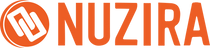Today, choosing the right editing software is important. It can change how you work and the quality of your photos. Whether you're a professional or a hobbyist, the right tools can make your photos better and editing smoother. Capture One is a top choice for many. It’s known for its superior image processing and gives users precise control over colors and details.
This software has everything needed to satisfy professional photographers and specialists who want top-notch precision in their work.
Capture One stands out with its advanced color editing tools. These tools let you refine colors more accurately than many other programs. This is great for projects needing high color accuracy, like fine art photography or detailed commercial shoots. The software is also designed for efficiency, with features that help you organize and manage your photos well.
From tethered shooting to advanced layering and customizable workspace layouts, Capture One boosts both your creative control and your workflow efficiency, making it a preferred choice for pros aiming to excel in digital photography.
What is Capture One?

Capture One shines in the photo editing landscape, created by Phase One, known for high-end camera gear. It primarily handles raw images, offering both basic and advanced features for amateurs and pros. Its standout trait? Exceptional color grading and detail.
The toolset in Capture One goes beyond simple tweaks, allowing for creative freedom through features like sophisticated color management, layering, and lens corrections. Crucial for big projects, these tools help refine images to professional standards.
Also, it has excellent tethering capabilities, a plus for studio work, enabling photographers to see and adjust images on their computers in real-time.
Additionally, Capture One's interface adapts to various user preferences, enhancing both comfort and efficiency. It deals well with large files, a key factor for professionals needing fast, reliable performance under pressure.
With these high-end features and a focus on user needs, Capture One stands out as a top option for those dedicated to producing top-quality photos.
Capture One's Unique Features
Advanced Color Editing
Capture One stands out in the crowded field of digital photography software. It offers a rich set of color editing tools. These are not just basic tweaks. They allow photographers to precisely adjust colors to create specific moods or effects in their images. With Capture One, each change is finely tuned.
This keeps the photo's original quality intact while giving artists a lot of creative freedom. Such detailed control over color is great for pros and serious hobbyists. They can adjust shades to exactly fit their vision. This careful attention to color doesn't just make pictures look better. It also adds depth to the stories they tell.
Tethering Capabilities
Tethering is crucial for studio photographers. It's especially valuable in fashion and product shoots. Capture One leads with top-notch tethering tools. Here's why these tools are vital for pros:
First, tethering lets photographers hook their camera to a computer. This means shots show up immediately on a big screen. In a busy studio, seeing everything on a larger display is a game-changer. It helps photographers check every detail, from lighting to composition.
Next, this setup offers instant feedback. Photographers can tweak settings right from their computer. Changes in exposure, color balance, or focus are easy. This keeps the shoot flowing smoothly. It's a big plus in fast-paced settings like fashion shoots.
Also, Capture One boosts teamwork. Photographers, clients, and creative teams can see and discuss images right away. Quick feedback helps everyone stay aligned and work better together.
Using Capture One's tethering tools means more efficient shoots and better photos. For professionals aiming to blend tech with creativity, it's essential.
Layered Workflow
Capture One stands out with its advanced layered workflow, similar to Adobe Photoshop. This feature lets photographers make non-destructive tweaks on multiple layers. It makes editing detailed yet manageable.
The strength of Capture One lies in its editing tools. Users adjust images locally, tweak layer transparency, and use masks for specific areas. This detailed control boosts its versatility. It's a strong tool for precise, creative edits. Capture One combines these features in a smooth, powerful setup. It's great for anyone looking to improve their photo editing skills.
Capture One vs. Lightroom
Choosing between Capture One and Lightroom requires understanding their unique features:
- Color Handling: Capture One shines with its superior color fidelity. Its advanced color engine lets photographers capture subtle shades directly from the camera. Lightroom, however, can sometimes fall short, especially under difficult lighting, which is a major concern for those in fashion and product photography who rely on exact color reproduction.
- Tethering Capabilities: Capture One is the go-to for studio photographers due to its efficient and stable tethering. It allows for quick viewing, editing, and organizing of images during shoots, which is vital for making on-the-spot adjustments. Lightroom’s tethering is slower and less reliable, which can hinder a professional’s workflow.
- Interface Customization: Capture One's interface can be heavily customized to suit individual workflows, offering personalization through modifiable tool tabs and shortcuts. This is especially beneficial for professionals who operate under varied project demands. Lightroom's customization options are more restricted, often making it less efficient.
Understanding these key differences helps photographers decide which software best suits their needs, especially when precision and workflow efficiency are paramount.
Capture One vs. Photoshop
Capture One and Photoshop are key players in digital photography software. Capture One shines in raw processing and initial edits. It's great for managing lots of photos and making precise adjustments. This software keeps the quality of raw files high.
Photoshop lets you go beyond simple edits. It's perfect for detailed editing, complex designs, and more. Artists and designers rely on it to turn images into intricate pieces or get them ready for publication.
Capture One is often the preferred choice for handling many images needing detailed color work. Its tools for color grading and fixing shadows are standout features, helping photographers fine-tune their shots without losing quality. For deeper image transformations, Photoshop's array of layers, masks, and brushes is crucial.
Knowing the strengths of each tool can make a photographer's workflow much smoother. It helps them fully realize the potential of their images and clearly express their artistic vision. Understanding when to use Capture One or Photoshop shows the importance of selecting the right tool for each task, illustrating how they complement rather than compete with each other.
Capture One Products Overview
Capture One offers a variety of software products tailored to different aspects of photography, each designed to improve specific workflows. Here’s a closer look:
- Capture One Pro: This version is essential for professional photographers seeking advanced editing tools. It enables precise image adjustments, from color grading to retouching, to maximize each photo's visual impact and technical quality.
- Capture One Studio: Ideal for large operations like multi-user studios or high-volume businesses, this version includes workflow tools to streamline editing, manage libraries, and maintain quality across various workstations.
- All-in-One Bundle: This bundle is perfect for photographers who want a broad range of editing tools and styles in one package. It combines Capture One Pro with all available Styles packs, offering preset adjustments that simplify the editing process and help explore different image moods quickly.
- Capture One Live: This tool changes how photographers interact with clients and teams by sharing editing sessions in real time. It enables immediate feedback and collaborative decision-making, improving client satisfaction and project efficiency.
Each product is designed to meet the specific needs of various photography segments. Capture One enhances creative possibilities and optimizes workflows, making it vital for professional photographers. Its commitment to innovation and quality shows its dedication to supporting photographers throughout their careers.
Exploring Capture One's Advanced Tools and Features
Capture One stands out in the image editing arena. It's designed for those who take photography seriously. The software shines with its color handling, ensuring colors are consistent and true across different cameras. It's also great for preserving detail and sharpness, making it ideal for high-resolution photos and big prints.
What’s more, Capture One supports a layer-based workflow. This means you can make detailed adjustments without harming the original photo. Its tethering capabilities are a boon in studio environments, allowing quick capture and review on bigger screens, which helps speed up the editing process.
For photographers who value precision and flexibility, Capture One is a solid choice. It enhances the technical and creative sides of their work.
Detail and Sharpness
Capture One excels in image sharpness and detail. It uses advanced algorithms that enhance raw files without compromising quality. Photographers can adjust clarity and sharpness, ensuring crisp images without noise or artifacts. This is ideal for detailed work like fashion and architectural photography.
Noise Reduction
Capture One’s noise reduction is designed to preserve image quality even in low light or high ISO settings. It differentiates between detail and noise, providing clear images in challenging conditions. This ensures natural-looking results, perfect for quality prints and displays.
Color Editor
The Color Editor in Capture One allows for detailed color adjustments. It’s perfect for photographers needing precise color matching, like in product photography. Adjustments to hues, saturation, and luminance are precise, ensuring colors are true to life without sacrificing fidelity.
Efficient Workflow with Styles and Presets
Capture One offers many customizable styles and presets to streamline editing. These can be applied quickly, speeding up workflow and ensuring consistency across images. This tool is essential for photographers who want to maintain a consistent style in their work.
Capture One stands out in the photo editing software market. It enhances professional photography through its detailed handling of images, noise reduction, color control, and efficient workflow. This content highlights how these features benefit professional photographers.
Workflow Optimization with Capture One
Capture One shines as a top pick for photography software. It's designed to make editing smoother and quicker. Here’s a closer look at how it does that.
First, Capture One handles raw files like a champ. You get superb image quality right off the bat, which cuts down on the need for lots of tweaking later. Its color handling is top-notch, giving you finer control over color adjustments and making it easier to get the look you want fast.
It also has a smart system for managing your photos. This system keeps your images well-organized and makes finding and sorting them quick and simple. Plus, with customizable layouts and shortcuts, you can set up the software just how you like it, which makes editing straightforward and saves you time.
For studio photographers, Capture One offers tethered shooting. This means your photos go straight from your camera to your computer. You can make adjustments and see them in real-time, which is super useful during shoots and helps when working with a team.
All these features mean you spend less time on the boring stuff and more on being creative. Capture One tackles common problems and boosts your efficiency, so you can focus on taking amazing photos.
Session and Catalog Management
Capture One offers two straightforward file management options for photographers: Sessions and Catalogs. Sessions focus on individual projects. They help organize every file linked to a specific shoot. This is perfect for those who handle one-off projects or client tasks. It keeps things tidy, making it easier during the editing stages.
Catalogs provide a broader system. They’re meant for those who manage many images across several projects. You can create albums and smart albums under Catalogs, helping to manage large collections over time. It’s ideal for professionals who have to handle lots of photos or archived works. The system makes it easy to find and organize pictures, no matter how many there are.
Customizable Interface and Workspaces
Capture One’s interface is very customizable. It lets each user set up their workspace. This means you can arrange your tools and panels however you like, which helps in reducing clutter. This setup is great for keeping only the necessary tools handy.
Moreover, you can customize keyboard shortcuts in Capture One. This feature makes editing quicker by simplifying access to frequently used functions. By tailoring shortcuts to fit your editing style, the program helps speed up your workflow. This saves time and effort, making your editing process more efficient.
These options show how Capture One meets the diverse needs of professional photographers. It offers flexibility and efficiency, enhancing both file management and the creative process.
Integration with Other Tools and Platforms
Photographers often go beyond just taking and tweaking photos. The journey spans various tools, needing smooth integration for efficiency and quality. Let's explore how Capture One excels in this integration:
- Capture One Mobile: Mobility matters. Capture One Mobile brings the desktop's powerful features to iOS. Photographers can make precise edits anywhere, keeping their creative flow alive no matter where they are. It mirrors the desktop's quality and control, ensuring workflow stays smooth.
- Third-Party Plugins: Capture One adapts well, supporting many third-party plugins. These plugins help with direct exports to various platforms and integrate with other software, making Capture One a key part of digital asset management. This is great for professionals with large image libraries needing strong cataloging and sharing tools.
Capture One boosts the functionality for photographers, placing itself as a key tool in digital workflows. It supports tasks from quick edits to complex asset management, crucial for those needing efficient and seamless digital experiences across devices.
Leveraging Community and Support in Capture One
Capture One shines with its simple yet robust setup. It's supported by an eager community and responsive help services. This blend makes using it a breeze, providing tools for both beginners and experts. You can find help in easy-to-follow guides, active forums, or direct support. Community involvement means quick solutions and fresh ideas, all of which enhance your photography workflow significantly.
Simplified Support Resources
Capture One offers a range of learning tools for photographers. Beginners can quickly learn through guided tutorials that explain basic techniques. Advanced users have access to a rich knowledge base and webinars that explore deeper functionalities. The platform also features a regularly updated blog with tips and tricks, and an active user forum for exchanging ideas and solutions.
Engaging Online Community
The Capture One community is lively, with photographers interacting across digital forums and social media. There are YouTube channels that provide visual guides to maximize the software’s features. This community is a hub for showcasing work, receiving feedback, and engaging in meaningful conversations that enhance both artistic and technical skills.
Comprehensive Educational Tools
Capture One dedicates itself to educating users with a variety of materials suited for all skill levels. The educational content ranges from video tutorials and live sessions that discuss everything from basic photo editing to complex techniques. Articles from experienced photographers enrich the learning experience, offering insights into current trends and advanced methods. This mix helps users master Capture One and improve their photography.
User Experiences and Testimonials
Capture One is popular among photographers for its high image quality and color accuracy. It also offers a streamlined workflow. Many professional photographers use it because of its powerful tools. One key feature is its tethering capability. This lets photographers connect their camera to a computer. They can then view and adjust images instantly during shoots. This is especially useful in professional studio settings.
Another praised feature is the adjustment layers. These layers let photographers make complex edits. They can adjust or reverse these without changing the original file. This is called non-destructive editing. It's useful for fine-tuning images and making selective changes. This helps photographers capture the perfect shot.
Capture One gives photographers control over their creative process, from start to finish. Its advanced tethering and detailed adjustment layers help professionals refine their visions. This enhances the artistic quality of their work.
Conclusion
Capture One shines in digital photography for many reasons. First, its color handling is top-notch. This means photographers get vibrant, true-to-life colors in their shots. Also, the software has advanced features for tweaking images. Plus, its interface can be customized, which is great for creating a personalized workflow.
Handling lots of photos? No problem. Capture One excels here too. It has strong systems for managing both sessions and catalogs. This is a big deal for professionals who need to sort through many images.
Looking to perfect your entire photography process? Capture One has you covered. From the moment you take the picture to when you deliver it, this software offers tools that meet professional standards. Its focus on high quality, combined with reliable support and a dedicated community, places it at the forefront for serious photographers.
In conclusion, whether you're weighing it against Lightroom or Photoshop, or just looking at it by itself, Capture One really stands out. It clearly has a unique place in the market.
Try Capture One! It’s more than just editing software. Want to improve your photos? Check out their website. They have various products designed to your needs.
Join a community of skilled photographers. Start crafting remarkable images easily and accurately. Experience the professional touch with Capture One. Visit Nuzira now!