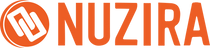In digital photography, one feature has truly stood out as a revolutionary tool for photographers: Film Simulation Modes. Far beyond being just settings on your camera, these modes are the keys that unlock a world where pixels seamlessly blend with the nostalgia of analog film.
Predominantly featured in Fujifilm cameras, Film Simulation Modes are not merely technical functions; they are gateways to an era where the magic of traditional film stocks comes to life.
In this article, we will discuss the mysteries behind Film Simulation Modes, understanding how these settings delicately manipulate color, contrast, and sharpness to imbue your digital captures with the timeless charm of classic film aesthetics.
Customizing Film Simulation Modes for Artistic Mastery

Embark on an enchanting adventure where the sharpness of each pixel blends seamlessly with the beauty of our memories, creating a one-of-a-kind visual spectacle that goes beyond just what's on the screen.
It's a place where technology and nostalgia come together, crafting an experience that's not just seen, but felt deeply, reminding us that behind every pixel lies a story waiting to be told.
Understanding Film Simulation Modes
Film Simulation Modes go way beyond simple presets; think of them as your camera's emotional color palette. Each mode acts like a unique brushstroke on the canvas of your story, bringing the essence of famous film stocks to life.
They add a special touch to every photo you take, infusing it with a distinct personality and vibe.
Exploring the Palette

- Provia/Standard: Provia is the trusty companion for authentic color reproduction. This mode sets the stage for lifelike and vibrant images, making it an ideal choice for everyday shooting.
- Velvia/Vivid: When your visual story craves intensity and vibrancy, Velvia steps in with a vivid palette. It heightens color saturation and contrast, transforming landscapes and dynamic scenes into visual symphonies.
- Astia/Soft: In the realm of subtlety, Astia takes the lead. Perfect for portraits or scenarios requiring a gentle touch, this mode weaves a tapestry of understated elegance, softening edges for a more intimate feel.
Classic Chrome and the Vintage Vibe
Classic Chrome isn't just a setting—it's like stepping into a time machine. It brings out those subdued hues and cranks up the contrast, giving your photos that iconic, ageless vibe of old-school color reversal film.
Opt for Classic Chrome when you're aiming for that nostalgic flair or want to add a real, documentary-like feel to your images. It's perfect for capturing moments with a touch of the past or telling stories with a visually rich, vintage aesthetic.
Monochrome Magic
There's something incredibly powerful about stripping away the distraction of colors. When you switch to monochrome mode, you're not just removing hues; you're diving into a world where shades and contrasts take the main stage. This is the domain of classic black and white photography, where the simplicity isn't just visual—it's storytelling.
In this realm, the absence of color doesn't make the world feel empty; instead, it highlights the raw beauty and emotion of the scene, telling stories that are captivating in their clarity and depth.
The Sepia Touch
Diving into the past with Sepia mode is like wrapping your photos in a cozy, warm blanket of brownish tones. It's all about bringing that vintage charm to life, making your images look like they've been plucked right out of an old, cherished family album. This mode isn't just about changing colors; it's about infusing your pictures with a sense of history, warmth, and a touch of nostalgia, transporting you back to a time that feels both familiar and wonderfully distant.
New Additions
Fujifilm is taking your photography game to the next level by adding some cool vibes with their Film Simulation Modes, specifically with Pro Neg. Hi and Pro Neg. Std. Think of these modes as your artistic secret weapons. Pro Neg. Hi is like the bold, dramatic artist of the bunch, giving your shots a punch of high contrast that makes dynamic scenes pop. On the flip side, Pro Neg. Std is the laid-back, natural one, offering a more balanced contrast that brings out a true-to-life feel in your photos.
Diving into these modes is like exploring a treasure trove of creative possibilities. Each one isn't just a mere setting; it's your ticket to crafting your visual story in a way that's uniquely yours. It's about painting with light and shadows, colors and contrasts, to create images that resonate with your artistic vision. Fujifilm's Film Simulation Modes are here to help you do just that, turning every shot into a masterpiece that's distinctly you.
The Technical Wizardry
Film Simulation Modes do a lot more than just tweak colors; they're like tech magicians, masterfully mixing a bunch of settings together. Think of it as them conducting a whole orchestra of features—saturation, contrast, and sharpness—to capture the essence of those classic film looks we all love.
This clever trick bridges the gap between the crisp, digital photos of today and the nostalgic, soulful vibes of old-school film. It's like having the best of both worlds, allowing you to switch up your photo's vibe without missing a beat.
Crafting Your Narrative

Imagine Film Simulation Modes as your personal storytelling palette. It's way more than just mimicking the look of film. It's about weaving a story that echoes your unique perspective.
Picking a mode is like choosing the right words for your story. It's a deliberate move towards painting a picture that goes beyond the digital world's limits.
Having delved into the technical bits, let's circle back to what truly matters: the creative magic behind Film Simulation Modes.
A Symphony of Pixels and Emotions
Using Film Simulation Modes is like being the conductor of an emotional orchestra with your camera. Velvia brings out vibrant excitement, Astia softly captures intimate moments, and Monochrome tells a story that feels eternal.
Think of each mode as your personal creative voice, a unique way to share how you see the world through your lens.
Diving Deeper into Each Mode
- Provia/Standard: Provia's magic lies in its ability to capture true-to-life colors. From the serene blues of the sky to the vibrant reds of a bustling market, Provia ensures that your images retain the authenticity of the moment.
- Velvia/Vivid: Beyond mere vividness, Velvia brings landscapes to life with an almost surreal quality. Greens become more vibrant, and blues more intense, creating images that pop with a captivating energy.
- Astia/Soft: Astia, with its soft touch, is akin to applying a gentle filter to reality. It's perfect for portraits, adding a touch of grace to skin tones and softening the overall scene.
Classic Chrome and the Time Capsule
Choosing Classic Chrome mode is like hopping into a time machine for your photos. It's not just a filter; it's a whole vibe. When you pick this setting, you're giving your pictures a ticket back to a time when photography had a distinct flavor.
The colors get dialed back a bit, and the contrast kicks up, weaving together a story that feels like it's straight out of an old-school film reel. It's all about capturing the soul and mood of those classic moments, making your images not just seen, but felt, as if they're chapters from a vintage visual diary.
Monochrome Magic
Switching to monochrome mode isn't about facing restrictions; it's like receiving a special invite to dive deep into the world of shadows and highlights. It's all about seizing the true spirit of a scene, minus the color distractions, which lets the viewer really feel the raw emotions of that moment.
It's a unique way to see beyond the obvious and connect on a more profound level with what's in front of the lens.
The Sepia Touch
Sepia mode isn't just a filter; it's a storyteller. Whether capturing an old-world landscape or a contemporary portrait, adding a sepia touch infuses warmth and nostalgia, creating images that feel timeless.
New Dimensions with Pro Neg. Hi and Pro Neg. Std
- Pro Neg. Hi: This mode elevates contrast, introducing a cinematic flair to your images. Ideal for scenes where you want the visual elements to pop with intensity, Pro Neg. Hi adds drama to your photographic narrative.
- Pro Neg. Std: For a more balanced and natural look, Pro Neg. Std is your go-to mode. It retains the subtleties of light and shadow, ensuring that your images feel authentic and true to life.
With these insights into each mode, the canvas of possibilities within Film Simulation Modes expands, providing photographers with a rich array of choices to articulate their unique visual stories.
Conclusion
In conclusion, Film Simulation Modes are not mere settings; they are keys that unlock the vast realm of creative expression. Whether you're a seasoned photographer or a budding enthusiast, these modes empower you to transcend the boundaries of digital photography and infuse your work with the spirit of classic film.
Let's recap the journey. From Provia's natural tones to Velvia's vibrant palette, from the soft touch of Astia to the timeless allure of Classic Chrome, Monochrome, and the professional nuances of Pro Neg. Hi and Pro Neg. Std, each mode offers a unique brushstroke for your visual canvas.
You can check our Fujifilm Collection to try these simulations out.
Share your favorite Film Simulation Mode and how it has influenced your photography in the comments below. Let's continue this dialogue and celebrate the artistry of photography together.
Ready to take on your photographic journey? Grab your camera, experiment with Film Simulation Modes, and let your creativity soar. Don't forget to share your masterpieces with the world!
Visit Nuzira to learn more about Film Simulation Modes!