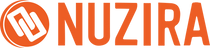Academy Award-winning DP Claudio Miranda, ASC, (Life of Pi) uses DaVinci Resolve Studio and the DaVinci Resolve Mini Panel for editing and color grading as part of his work as a cinematographer, as well as on his personal projects.
Known for his feature film work (Tomorrowland, “Oblivion, The Curious Case of Benjamin Button), as well as his work on a variety of shorts, commercials and music videos, Miranda noted that it’s important for him as a cinematographer to understand color grading and editing. “I like to test cameras. For me it is more intimate to deal with the footage by myself. To look at over and under exposure, highlight detail, color in highlights and shadows; I really get to know the capabilities of the camera and the capabilities in DI,” he said. “Over the years, I’ve spent a lot of time next to colorists and learned a lot from them. I am always asking questions, plus I find DaVinci Resolve Studio very intuitive.”
During a recent commercial shoot for the car brand Infinity, Miranda relied heavily on DaVinci Resolve Studio and the DaVinci Resolve Mini Panel on set. He explained, “We used a rear projection screen for the background of the interior shots and some tight exterior shots of the car, and DaVinci Resolve Studio’s speed really helped. I was adding blur, vertical blur, multiple Power Windows, checking lighting and sending cues to the dimmer board operator, positioning, and correcting perspective."

“Each of the car windows had a slightly different tint, so I created a Power Window for each of them, correcting the differences in color and luminance. Just out of the camera frame, I would add a Power Window or two that would add more lighting to the interior of the vehicle. All this had to be done while shooting. The only time I had to cache was when we were using more than one type of blur, and overall, the whole system was super fast. The client and director were impressed by DaVinci Resolve Studio’s flexibility and how flawlessly it worked.”
Rounding out Miranda’s workflow is the DaVinci Resolve Mini Panel, as well as UltraStudio Express and UltraStudio 4K Extreme 3 capture and playback devices. “I love the DaVinci Resolve Mini Panel,” he added. “I am able to work much faster with it and can fine-tune much better with the physical wheels. I also really like how I can bounce from editing to color grading quickly.”

In addition to his on-set work, Miranda also has a home system that he uses for testing, pre-production shooting and color references for larger projects, as well as his own personal projects, which are all edited and graded in DaVinci Resolve Studio. “Initially, I was using another program to edit then bringing it into DaVinci Resolve Studio, but why the extra step? Just stay in the one program,” he explained. “Also, as a cinematographer I cannot stand looking at footage that is not color corrected, so working in one program that I can bounce back and forth between editing and color grading is a great workflow for me.”
“I like to work in RAW in order to see the full capabilities of the camera, and I can even edit in RAW with DaVinci Resolve Studio. I find it so fast that I really do not need to render proxies. I especially love the stabilization tools. If I need to zoom into a shot, it’s nice to deal with the original files to see where the zoom starts to break,” Miranda concluded.