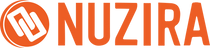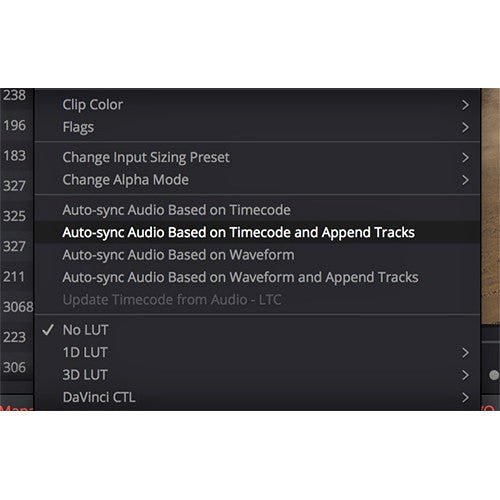




AUTHORIZED DEALER | Blackmagic Design
Blackmagic Design DaVinci Resolve Studio (Activation Card)
Blackmagic Design DaVinci Resolve Studio (Activation Card)
9420 E DoubleTree Ranch Rd #107
9420 E DoubleTree Ranch Rd #107
Scottsdale AZ 85258
United States
Hurry and Save
- FREE Shipping for orders $150 above
- Add $25 for 2-day expedited shipping
- Ask about our Refer a Friend Program!

Got A Question? - Ask Our Team
The Blackmagic Design DaVinci Resolve Studio (Activation Card) is a renowned advanced color correction software and now also a full-fledged, non-linear editing system — it even allows you to import projects from other NLEs, such as from Premiere Pro, as XML files. You can edit, color correct, finish, and deliver all from one system. This DaVinci Resolve Studio is highly sophisticated and oriented at the same time toward the individual user, large collaborative teams, and the growing studio owner. It is completely scalable and resolution independent so it can be used on set, in a small studio, or integrated into large production pipelines. You can use multi-GPU systems such as the Mac Pro or build a dedicated Windows system with up to 3 GPUs. Resolve also features advanced media management tools designed for editorial and color workflows. You can move, copy, consolidate, relink, and archive media, timelines, or entire projects.
In all, you can combine grades, effects, mixers, keys, and plug-ins in any order to create limitless color effects and unique looks. This is the core of DaVinci Resolve's color grading functionality and there are hundreds of advanced features and capabilities in addition, such as grading from raw Files, automatic color matching, and 3D tracking. The editing functionality in Resolve is designed to handle TV dramas, commercials, multi-camera productions, and all other project types from the smallest to the largest. Trimming tool is context sensitive, meaning that based on where you position the mouse cursor on the timeline, Resolve will automatically switch to the trimming function you need so you can ripple, roll, slip, slide, or extend and shorten your footage without having to manually switch tools. Designed with the ability to integrate with dozens of other applications so that you can focus more on your project, the DaVinci Resolve can share sequences and round trip projects with Final Cut Pro X, Media Composer, Premiere Pro, and other editing, audio, VFX, and motion graphics software. You can edit your project on any system, then link back to your full-quality camera raw files using XML, AAF, or EDL and finish in greater bit depth with Resolve.
Note: Your purchase will provide you with the most recent version of Resolve Studio. It is compatible with Linux only when an optional Resolve Advanced Control Panel is incorporated. In such cases, dedicated Linux features will also be available.
More details:
- More GPU Acceleration - DaVinci Resolve Studio lets you turbocharge the performance of your system with support for multiple GPUs! Whether you're using Metal on a Mac, or OpenCL and CUDA on Windows and Linux, you'll get incredible performance gains with additional GPUs.
- Advanced Noise Reduction - DaVinci Resolve Studio includes some of the most sophisticated noise reduction tools in the world. Temporal and spatial noise reduction tools can be used independently or together to help clean up and remove unwanted noise in virtually any image.
- Lens Distortion - DaVinci Resolve Studio includes a lens correction feature that allows you to analyze a clip and correct for spherical lens distortion or other aberrations. It uses advanced image analysis and processing algorithms for incredibly high-quality results!
- Professional HDR Scopes - The HDR scopes in DaVinci Resolve Studio are capable of measuring and providing detailed information about ST.2084 and HLG images. This allows you to replace the 10-bit scale of the scopes with a scale based on unit values, or cd/m2, instead.
- Stereoscopic 3D - DaVinci Resolve Studio features a complete set of tools for editing and grading stereoscopic 3D projects. You have total control over stereo-specific clip properties such as convergence, floating windows, eye alignment, mastering, and output.
- Remote Grading - Remote grading lets colorists work interactively with clients across the globe. It allows two matching DaVinci Resolve systems to be synchronized via an internet connection so that changes made on one system are immediately visible on the other.
- DaVinci Colorspace Transform Language - Unlike LUTs, which rely on simple lookup tables, DaVinci color transformation scripts are GPU-accelerated bits of code that directly transform images using combinations of math functions. That makes them extremely fast and non-destructive.
- Scripting and Automation - DaVinci Resolve Studio features support for both Python and LUA scripting, along with developer APIs that allow you to add workflow integrations and custom encoding options. This lets studios of all sizes create deeply integrated custom workflows.
- Workflow Integration Plug-ins - DaVinci Resolve Studio supports workflow integration plug-ins for connecting to local and remote asset management, automation systems, and more. Users can write their own plug-ins and interact with DaVinci Resolve's JavaScript APIs.
- Dolby Atmos Mastering - Fully integrated support for ground-up creation of immersive 3D audio production, with 3D channels and buses from 5.1.2 to 9.1.6, remote RMU and DAMS, and local Dolby Atmos Production Suite with AudioBridge.
- Re-mixing External Productions - Dolby Atmos master production import from immersive .damf, .wav, .mxf files with support to decompose into original elements such as sources, buses, and VCA groups. Export to Atmos Master ADMBWF, or IMF _AIB.
- IMF Audio Deliverables - Support for adding audio to video via IMF containers with multiple simultaneous audio deliverables such as IAB-MXF or .wav. Deliver selection is from the timeline via a bus or track, or an existing file IAB file.
- Dolby Vision Mastering - Dolby Vision support includes a GPU-accelerated version of the Dolby Vision CMU, a content mapping unit, and free Dolby Vision grading controls. Access to advanced trim controls requires a separate Dolby license.
- Native IMF Encoding and Decoding - Create SMPTE ST.2067 compliant Interoperable Master Format (IMF) files for tapeless delivery to networks and distributors using Kakadu or Easy DCP. There are presets for generic, 20th Century Fox, and Netflix.
- DCP Encoding and Decoding - Native support for unencrypted DCP files lets you output and import unencoded DCP files for testing and validating playback of digital cinema packages. Support for encrypted DCP requires a separate Easy DCP license.
- Encoder Plug-in Support - Add additional and optimized rendering formats with 3rd party file format packs including XDCAM, XAVC, P2 AVC Ultra, P2 AVC Intra, HEVC/H.265 Main and Main 10 profiles, and even AS-11 compliant packaging.
- Over 100 New Features & 200 Improvements
- 8K Editing & Color Correction
- Advanced HDR Editing
- AI-Based Magic Mask for Targeted Grading
- Next-Gen Audio Engine; Edit 2000+ Tracks
- Use Fusion Compositions in Cut/Edit Tabs
- Proxy Media Workflows
- Smart Reframe for Social Media
- DaVinci Neural Engine Face Detection
- Mac, Windows & Linux Compatible
- Blackmagic Design DaVinci Resolve Studio (Activation Card)
- Activation Code
Nuzira Featured Reviews
It is so nice to see a small family owned shop instead of these big box stores. I generally felt cared about when getting my blackmagic cinema camera. Love the quality of the images and how easy it is to use.
Read More
This small business has the best customer service HANDS DOWN!!
Lucas worked with me diligently to help me find a camera that would fit my needs and that would arrive in time for my trip. I take photos, but wanted a smaller, more compact camera to take with me when traveling. He even reached out to other camera experts to make sure he was giving me the best advice for the equipment that would accommodate my needs!
Lucas was patient with me and was in constant contact with the camera supplier to keep me updated on the status of my order and when the items would be ready for shipment. Once my order arrived to the store, it was in my hands in less than 2 days. I would give 10 stars to this business if I could!!
SHOP SMALL! :)
AMAZING SERVICE!
In short: I was able to receive the black colorway below retail and free next day shipping with the promos that they offered for being a new camera web-shop based from AZ.
Long story: Lucas who is prolly the only rep for the company cuz they're so small is the best dude ever. Since i ordered he responded on emails and updates quicker than some of my friends texting me back about where am at on the list as people just kept cancelling their order. I went from 9th place in line to 4th place in line for the silver. And he hit me up saying that they were still waiting on Fuji to send shipping updates and that no company knows what they get on their weekly fuji shipments other than from a 24 hour window of receiving shipping details.
He then noted that there were two black X100Vs available that were reserved to customers who ordered but have not confirmed. I said if they dont confirm please let me know and ill take that instead of the silver. The next day he hits me saying the customer said to cancel and he sent me an invoice. I ordered accessories for the camera on amazon right after and my package for the camera came before my amazon package. Lucas was super nice and transparent about everything. Dope experience from NUZIRA.
Lucas was so incredibly helpful!!! I’ve genuinely never had better customer service. They offered to stay late so I could get my order and were so patient with all my questions. I would give them 10 stars if I could.
Read More
NUZIRA MADE MY MONTH!
I was a little concerned when I first came across this small business but I am so so thankful I di! They have the NICESt staff and customer service. I have been on the waitlist for this camera for a few months now so when Lucas called saying they had it back in stock I was so freaking excited! Made my whole month. This camera absolutely lives up to the hype. I love how lightweight it is. I can pop it into any bag and head out the door. the images are crisp, high quality, and stunning. I use film sim and not film sim. The film simulations are nearly identical to real film. I have another fuji camera that does film sim but it can't even be compared to this one. I love my Fujifilm X100v so much! Amazing camera! Thanks you Nuzira!